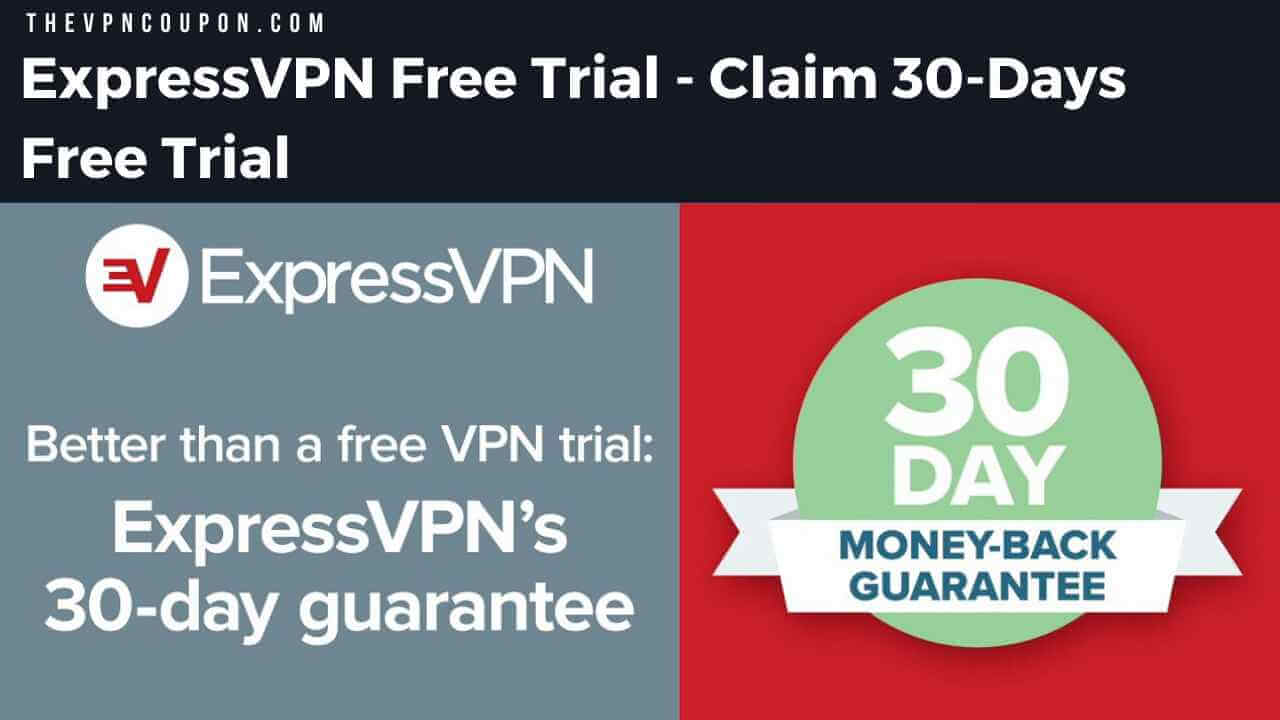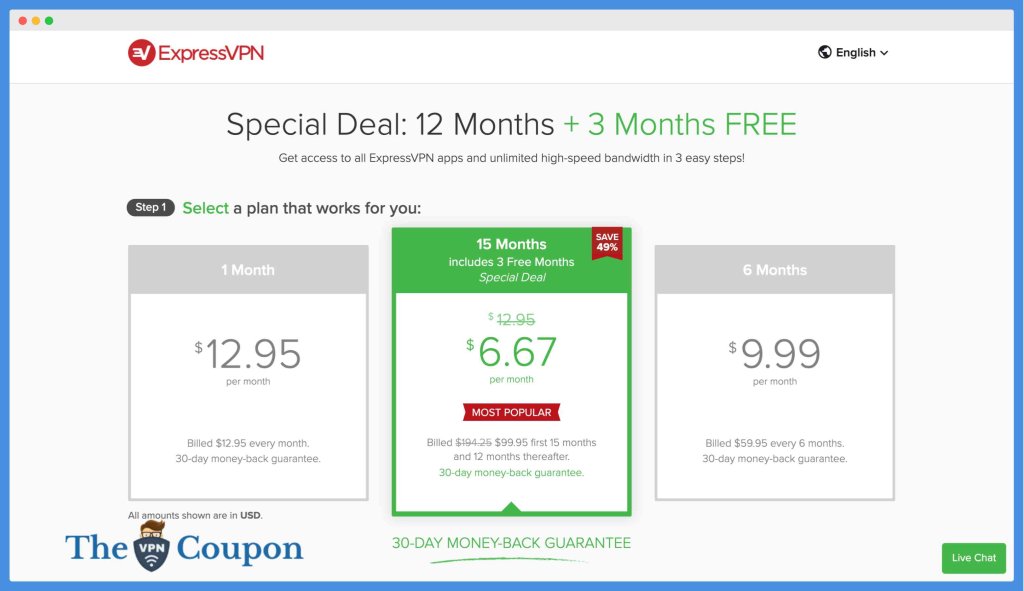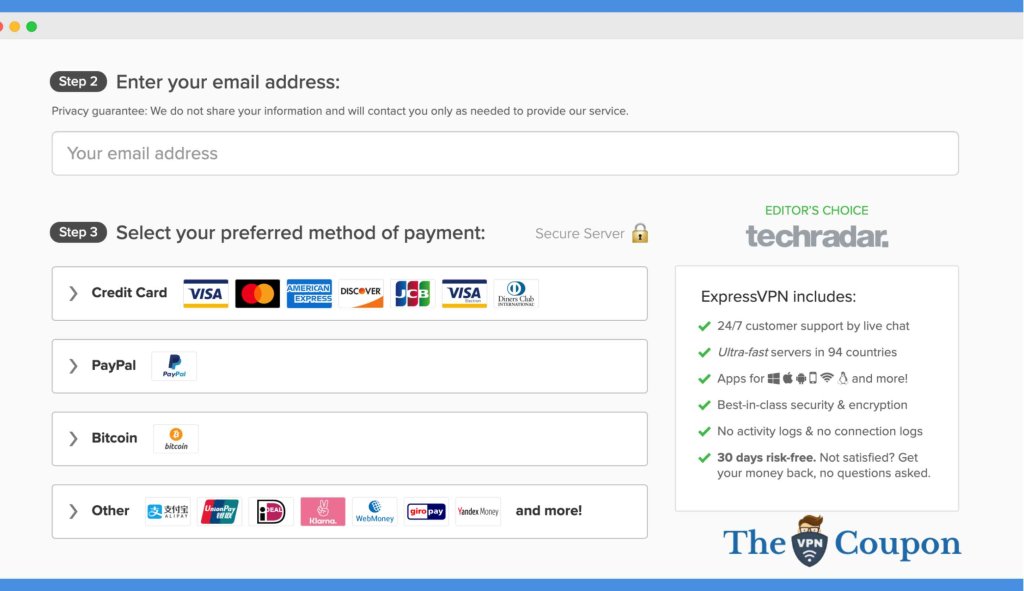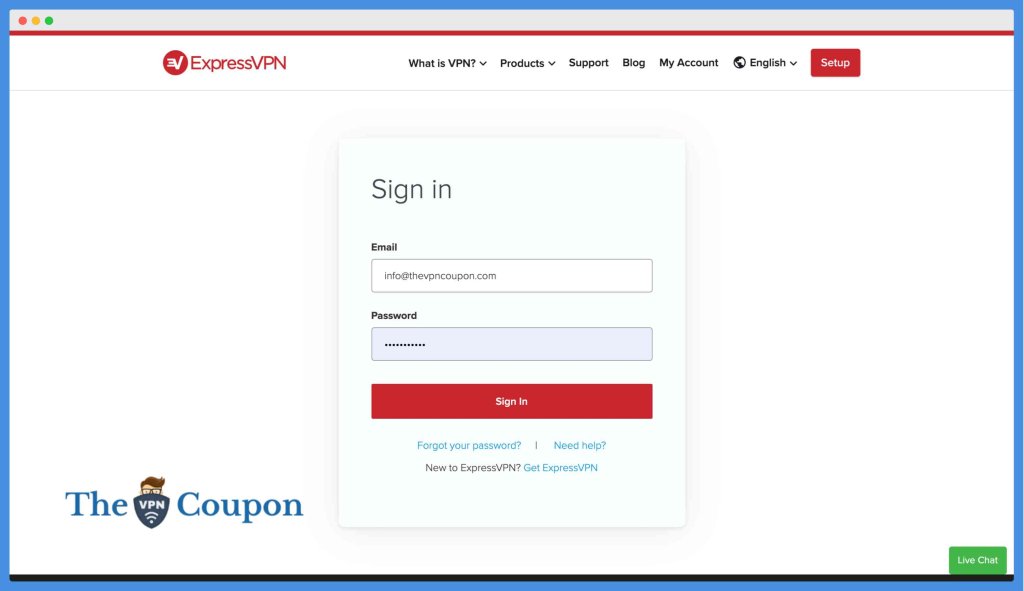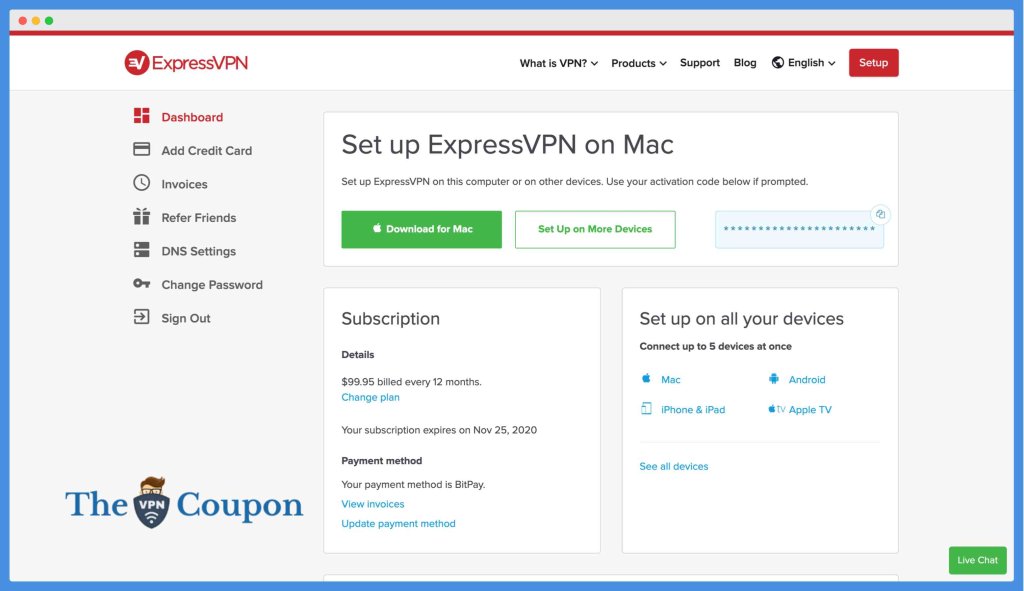If you’re looking for the best VPN service for streaming contents online, then most of the people will suggest you trying ExpressVPN. ExpressVPN is the world’s most popular and fastest-growing VPN provider for online streaming, and as we’re a human, we need full satisfaction even before paying a single penny. So here I came up with another post on the “ExpressVPN free trial.”
As you know, ExpressVPN is one of the most trusted and powerful VPN providers that will help you to access any blocked or censored websites with fast speed. With ExpressVPN, you can unblock tons of sites, including HBO, CNN, Hulu, Amazon Prime, and Netflix.
ExpressVPN runs several offers and promotions through which you can save on your VPN purchase. Here in this guide, I’m going to share about their free 30-days risk-free VPN trial.
With most of the free VPN trials, you’ll get limited access to premium features, and in some cases, they’ll limit your bandwidth or even they can provide you with limited server options.
But,
When you try ExpressVPN free trial, you’ll get all the premium features with no bandwidth capping, and you’ll also get access to all the ExpressVPN servers along with their premium customer support.
Start Your Free ExpressVPN Trial Now
ExpressVPN Free Trial – Quick Overview
ExpressVPN is one of the most popular and renowned VPN providers that is recommended by every tech geeks. If you’re looking for a VPN beast to secure your footprints and online identity, then this is the VPN you need.
A couple of months ago, they were offering a 30-days free VPN trial for new customers, yet now they’ve discontinued this plan. If you still want to try a free trial of ExpressVPN, then you can avail of their 30-days risk-free trial using a 30-days moneyback guarantee.
With the 30-days risk-free trial of ExpressVPN, you can use their 3,000+ servers alongside with boundless data transfer capacity and zero-log approach.
Here are some of the essential terms about ExpressVPN refund policy;
- If you’re not 100% satisfied with the ExpressVPN service, you can ask for a full refund within 30-days of your initial purchase (“Money Back Guarantee”).
- Refunds are generally processed within seven (7) days and are made to the original form of payment used for purchase.
- All refunds are sent in USD, and therefore the refund amount could differ from the amount initially paid in local currency or bitcoin.
- To request a refund under the Money Back Guarantee, send an email with your request to the [email protected] email address:
- If you’re an IOS user and directly make your purchase using the “App Store,” then you should have to contact the store for a refund.
How to Get ExpressVPN Free Trial
Don’t know how to get the expressvpn free trial for 30-days?
Here in this guide, I’ll share the full steps through which you can avail of the risk-free 30-days trial with your ExpressVPN subscription, and if you aren’t satisfied with their service, then how can you quickly get a full refund.
In case if you want to try the ExpressVPN free trial, follow these steps carefully…
First of all, click here to visit the ExpressVPN page with a pre-activated discount coupon of 49% OFF along with extended 3-Month validity on your VPN subscription.
Once you’re on their website, click on the red-colored “Get ExpressVPN” button. It will redirect you to the signup page from where you can get 49% OFF on its license along with an extra 3 Month free VPN subscription.
Here I’m choosing the 12-month VPN subscription (as I’m getting 49% OFF on this plan with an extra 3-month subscription). You can also select from the monthly, annually, or other plans (it depends upon your need).
Recommendation: For the best price on the ExpressVPN subscription, I’ll recommend you select the 1-year subscription, and if you’re not satisfied with their service, I’ll also explain the steps to get a full refund quickly. ☺️
Once you select the VPN subscription that suits your needs, you’ve to “create an account” in step 2. To create your account, enter your email ID in the input field.
And after when you entered your email ID, scroll down the page to step 3, where it asks for the “payment method.” Pay the remaining amount using any available payment method.
Now you’ve successfully purchased the ExpressVPN.
Once your account is created, open the ExpressVPN account login page to login to your account. You can also click here to open the login page instantly.
Now click on the “Download for Mac” option to download ExpressVPN on your MacBook. Once the file is downloaded, follow the procedure to install the application on your device.
Note: I’m using a MacBook to access the ExpressVPN, so it is showing “Download for Mac,” but if you’re using Windows or Android, it will show the option to “Download for Windows” and “Download for Android” respectively.
Bingo! You have successfully subscribed to ExpressVPN Free Trial.
How to Cancel ExpressVPN Free Trial & Get Full Refund
In case you want to cancel your ongoing ExpressVPN subscription, then you can easily do it from the ExpressVPN account page. To cancel your subscription, log in to your account by clicking here.
Once you’re on the login page, enter your credentials to log in to your account.
By default, your ExpressVPN subscription is set to be renewed each month automatically. This means that after the expiry date, you will be billed unless you cancel your subscription before then.
Follow these simple steps to cancel your subscription:
- Log into your ExpressVPN account
- Under the Subscription settings, locate and click the Manage Settings entry. This will direct you to the Automatic Renewal Settings page.
- At the bottom of the Automatic Renewal Settings page, click the Turn off Automatic Renewal button.
- On the next two pages, click the Turn Off Automatic Renewal button again to confirm that you want to cancel your subscription.
- Automatic renewal is off. Once you confirm the cancellation, you will be directed to a page with a message at the top saying, “Automatic Renewal is now off for…”
You should receive an email confirming that automatic payment for the VPN service has been halted. Please note that this process only cancels your subscription. To get a refund, you will need to reach out to the support team and ask them to initiate one.
How to request ExpressVPN for a refund
Once you cancel your ongoing expressvpn subscription, you’ve to contact their support and ask for the refund within 30-days of your VPN purchase.
You can contact them using the “Live Chat” option on their website, or you can even mail them at [email protected] along with your account email.
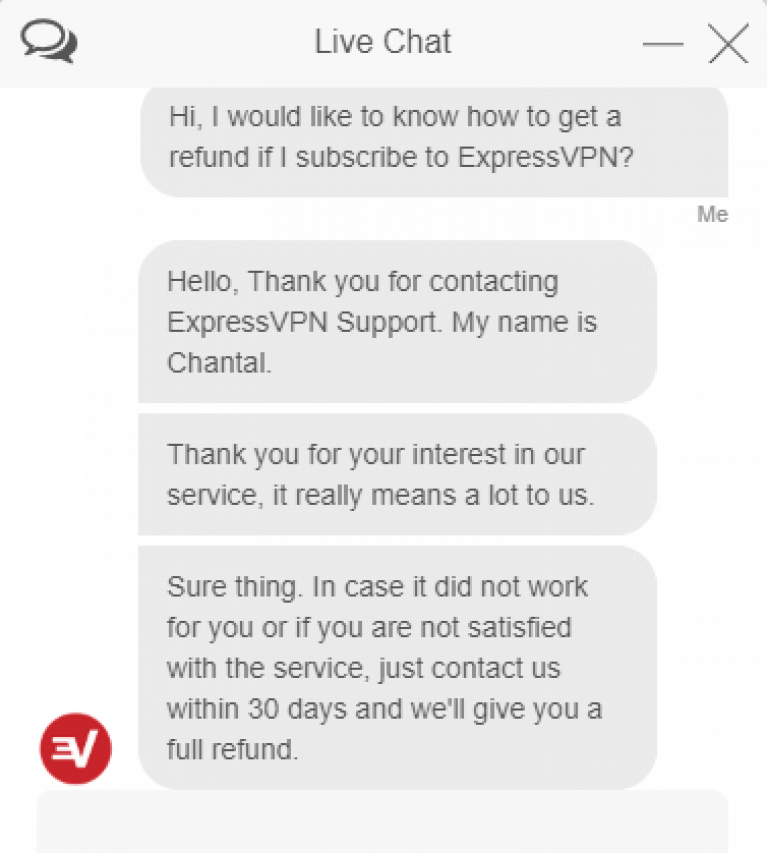
The live agent may or may not ask you follow up questions. If they do, these will likely be general questions about your subscription. Do not worry—they will not demand to know why you want a refund. The only reason they might ask you this is to try to improve their product.
Once you open the ticket for claiming your refund, the support agent will let you know that they have initiated the process of reversing the funds to your account, and they’ll also let you know that you’ll receive your payment within 7-working days. Before the process is finalized, you can continue using your ExpressVPN account.
ExpressVPN – Quick Overview
ExpressVPN is one of the most preferred VPN for streaming online content, and you can use this method to get your free expressvpn trial. This VPN can easily bypass the geo-restrictions of Hulu, Netflix, and Amazon Prime.
ExpressVPN has more than 3,000+ VPN servers in 160 VPN server locations in 94 countries, and it is an ever-growing VPN provider that increases their servers continuously. This gives ExpressVPN thousands of IP addresses through which it transfers your data and accesses the censored website with zero-policy logs.
If you’re looking for the more ExpressVPN coupon codes, you can check out our ExpressVPN coupon page to save up to 49% OFF + 3-Months Free on your VPN subscription.
ExpressVPN offers several features, including:
- Access to more than 3,000+ servers.
- IPv6 Leak Protection
- DNS Leak Protection
- Unlimited Bandwidth & P2P
- No logs policy
- Connect 6 devices at the same time
- 30-day money-back guarantee
How to Setup & Use ExpressVPN
Having trouble in setting up the ExpressVPN? you can follow this tutorial to easily install and setup ExpressVPN on your system.
Frequently Asked Questions
Does ExpressVPN Offers Free Trial?
No, they don’t offer any free trial as of now, but if you want to try ExpressVPN before subscribing to their VPN plans, then you can claim 30-days free trial by using their 30-days full refund policy.
Buying ExpressVPN at 49% OFF is a Good Deal?
Yes, ExpressVPN is offering a maximum 49% OFF discount on their VPN plan along with extra 3-Month VPN Subscription free. If you’re looking for a reliable VPN service that provides unlimited bandwidth and fast speed, then I will recommend you to try ExpressVPN.
Can I Access Netflix, Hulu, and Other Streaming Services Using ExpressVPN?
Yes, of course, you can use ExpressVPN to unblock tons of blocked and uncensored websites along with fast streaming speed. This website provides you access to unblock every website.
Final Words
ExpressVPN is one of the most preferred VPN for streaming online content, and you can use this method to get your free expressvpn trial. This VPN can easily bypass the geo-restrictions of Hulu, Netflix, and Amazon Prime.
If you choose the 12-month plan during signup, then it would cost you $6.67/month (after the discount of 49% and 3-month extended VPN service for free). This plan is suitable for those people who’re looking for long-term VPN plans.
You can also check out our guide on IPVanish free trial , SurfShark, and NordVPN free trial to get a free trial of other popular VPN providers., and if you’re new to VPN, you can check out our guide on the best VPN for newbies guides.
ExpressVPN Free Trial - Claim 30-Days Free Trial (100% Working Method) 0.00
Summary
ExpressVPN is one of the most trusted and powerful VPN providers that will help you to access any blocked or censored websites with fast speed. With ExpressVPN, you can unblock tons of sites, including HBO, CNN, Hulu, Amazon Prime, and Netflix.
When you try ExpressVPN free trial, you’ll get all the premium features with no bandwidth capping, and you’ll also get access to all the ExpressVPN servers along with their premium customer support.
Overall
4.5-
ExpressVPN
(5)
-
ExpressVPN Free Trial
(4.5)
-
ExpressVPN Support
(4.5)
-
ExpressVPN Coupon & Promos
(4)
Pros
- Access to more than 3,000+ servers.
- IPv6 Leak Protection
- DNS Leak Protection
- Unlimited Bandwidth & P2P
- No logs policy
- 30-day money-back guarantee
Cons
- Discontinued the 7-Days Free VPN Trial.
- Takes upto 7 Working Days for Processing Refund.